Is it bad if your electronics feel hot?
- Science
- July 16, 2024
- No Comment
- 177
Your TV, computer, internet router and video game console aren’t big electricity hogs individually, but they are in aggregate. Nearly one-quarter of Americans’ average home energy consumption is from devices including appliances and electronics, according to government data.
GET CAUGHT UP
Stories to keep you informed
I’ll explain how much you should worry about literally hot tech — and what you can do to keep your electronics cooler and your energy costs lower.
Why do electronics get hot?
Like the human body or other machines, your electronics use energy and waste a bunch as heat.
Devices dissipate the heat slowly to keep delicate electronic innards cool enough to work, said Mark Gallina, a mechanical engineer and thermal expert with computer chip company Intel.
The size, shape, design and use of the device affects its heat emissions.
A router or laptop that sits flat generally has less air flow and may feel hotter than a vertical router or a TV that has more surface area for ventilation. A powerful PC for video games uses far more energy and emits more heat than a simpler computer.
Even when your device feels hot, though, Gallina said it’s usually fine and safe.
Are electronics making your home hotter?
You might notice your warm electronics more when you want to cool your home or if you have a small living space. But it’s not a huge impact.
A small laptop plugged into an outlet has a heat loss of about 17 watts of energy, according to Gallina’s rough calculations. A furry house cat emits about 28 watts of lost heat, he said. (Gallina’s cats, Odin and Darcy, were essential to these calculations.)
You probably don’t worry about your kitty or spouse (roughly 340 watts of heat loss) making your home hotter, but they do — at least more than most electronics.
What you can do to keep electronics cooler
• Check that devices have space around them for ventilation.
Don’t keep your router, laptop or TV set somewhere like a shelf crammed with books where it doesn’t have good air flow. It probably won’t work as well and may get hotter, said Gabe Kassel and Mark Sieglock, executives with Amazon’s Eero brand of routers and other devices. (Amazon founder Jeff Bezos owns The Washington Post.)
They also recommended keeping heat-emitting devices apart. Otherwise, each device might emit more heat to cool itself off from its neighbor.
• Unplug devices that you don’t use often. Or use plugs to turn them off on a schedule.
Even when you’re not using devices, they still might suck electricity and get warm in standby mode or to power the clock on devices like the microwave. I unplug my TV set and streaming box when I’m not using them, but it’s annoying.
Kassel uses programmable power plugs to turn on and off his exterior lights and basement dehumidifier on a daily schedule. Sieglock also has a switch to disconnect many of his electronics from electricity overnight.
Consumer Reports and Wirecutter have smart plug reviews, or you can use a manual dial timer like this to disconnect devices from electricity.
• Look at energy efficiency ratings. Again, the more energy efficient a device is, the less heat it will generally emit.
Energy Star from the Environmental Protection Agency has efficiency certifications for computers and some TV brands. TVs are by far the largest energy guzzlers among home electronics, government figures show.
There are also self-reported energy disclosures for routers and cable TV boxes. Look up electricity usage for models from Netgear, TP-Link, Eero and the cable companies Xfinity and Spectrum. (Note: The documents aren’t all easy to understand.)
Johanna Neumann with the environmental organization Environment America said it would help us make informed choices if more electronics product reviews measured and prominently mentioned the devices’ energy efficiency.
• Sometimes there’s nothing you can do.
A laptop that your employer loaded with security software churning in the background will probably use more energy — and therefore feel warmer and drain the battery faster — than a typical home computer.
When you should worry about hot electronics
It’s abnormal if you can hear your computer’s cooling fan whirring constantly or if your electronics crash because they’re overheated.
Gallina suggested restarting your device or unplugging it from the outlet. Wait a few minutes and plug it back in or restart. You might also need to update the device’s software, sometimes called firmware.
Also read Chris Velazco’s guide to dealing with an overheating phone.
If your electronics are so hot that they burn your skin, something is clearly wrong or it’s defective.
#bad #electronics #feel #hot